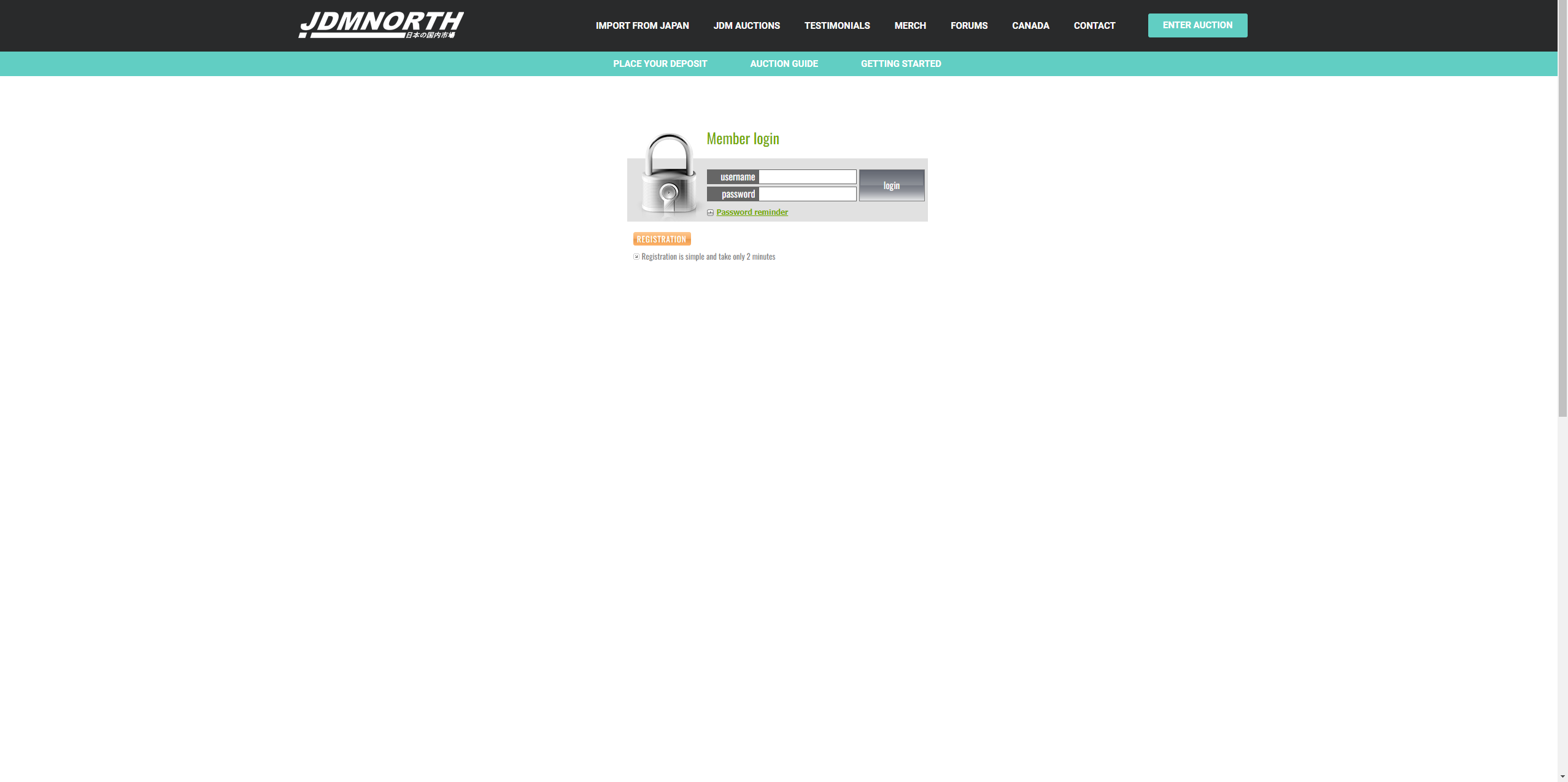
Step 1
In order to view the live auctions, you will need to register an account. This can be done by clicking on "Register" located beneath the login.
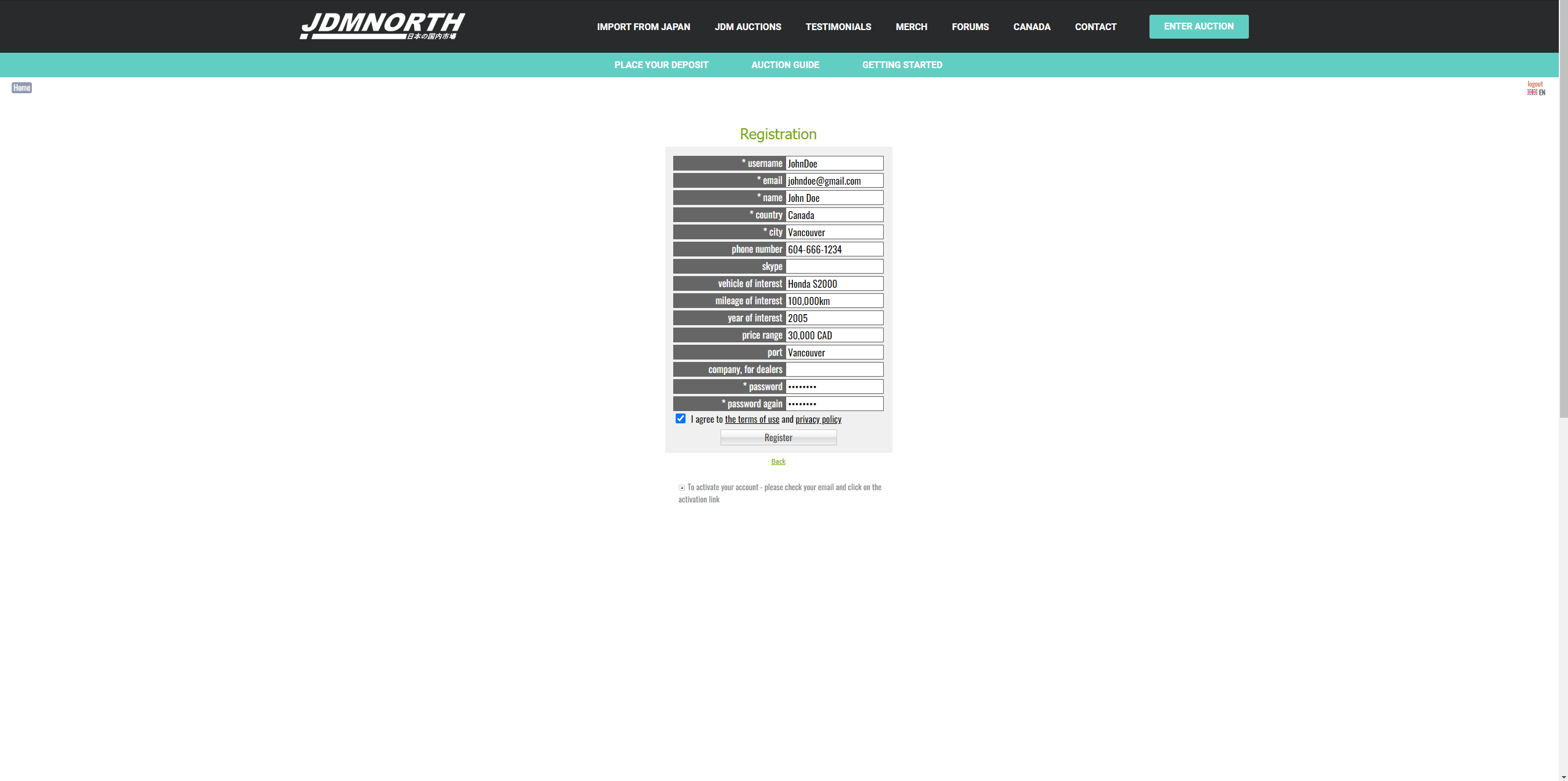
Step 2
Fill in the necessary information.
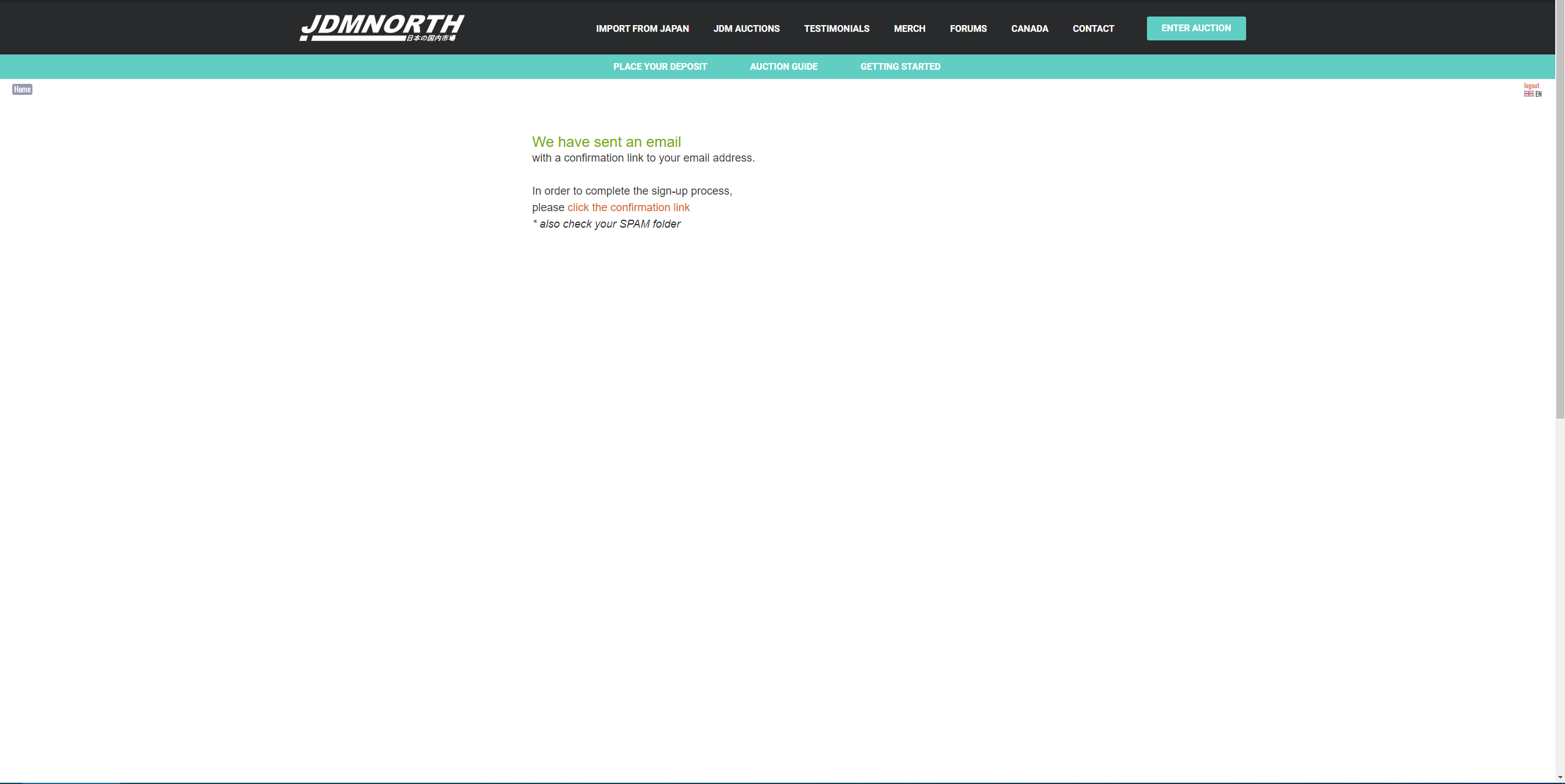
Step 3
Upon successful registration, you will see this page asking you to confirm your email address, this can be done by accessing your email.
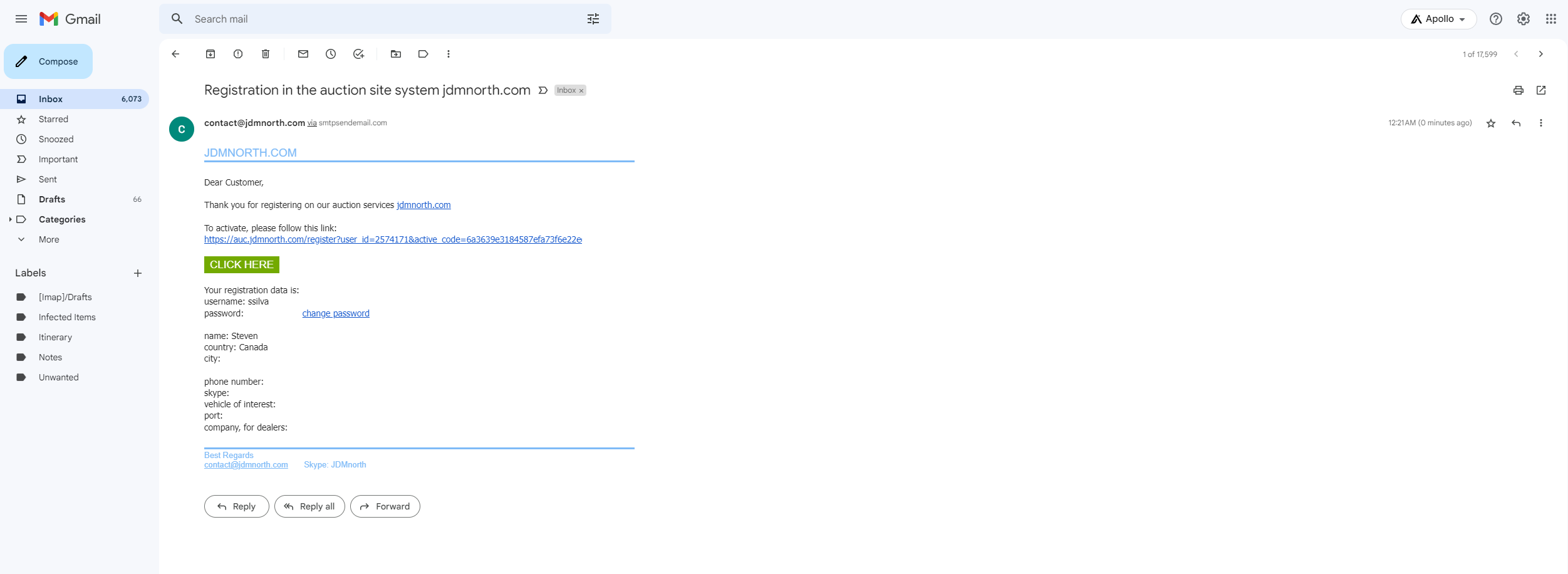
Step 4
This is what the email will look like, it will be sent from [email protected]. Either clink the link or press "Click Here"
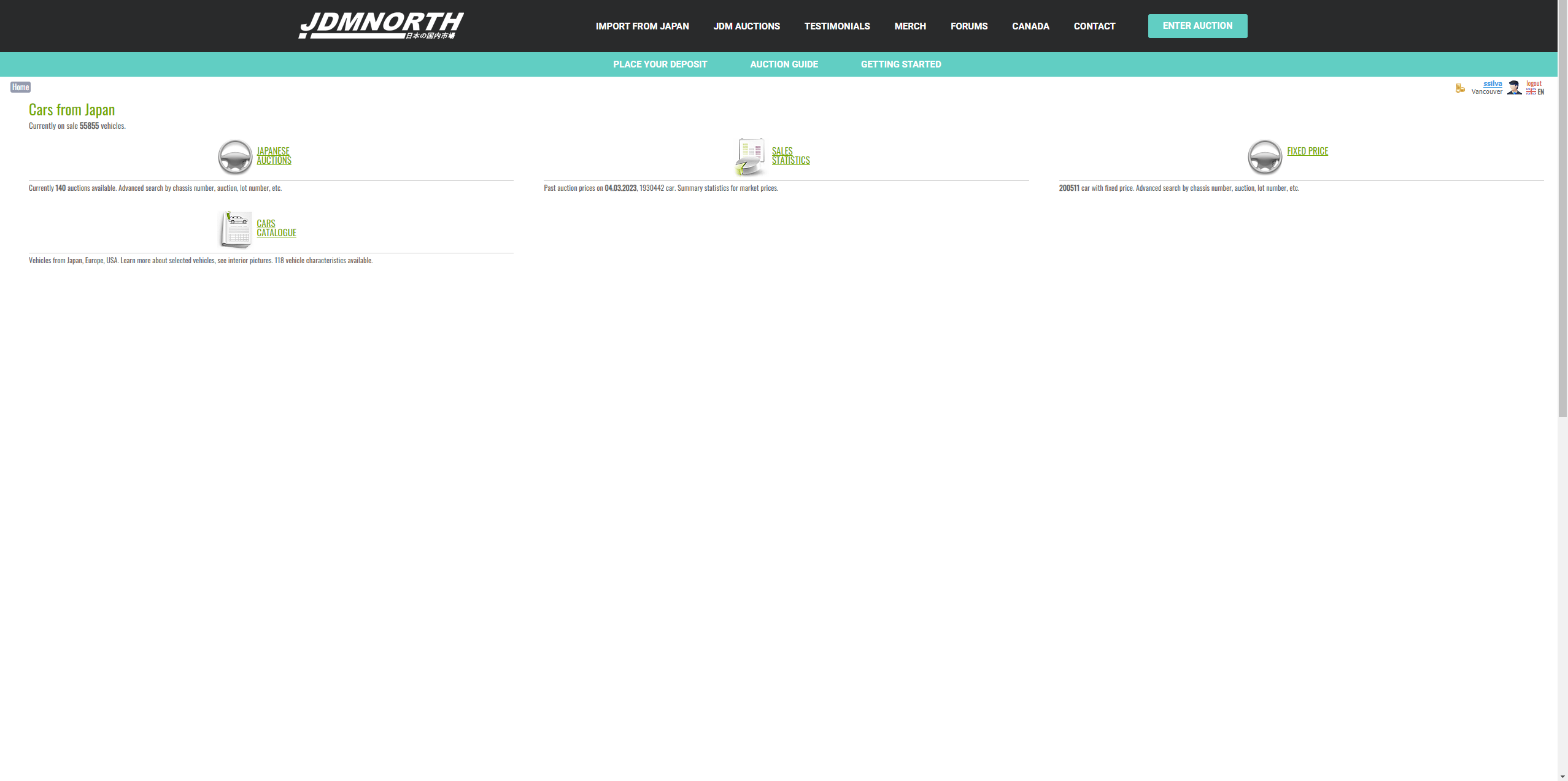
Step 5
After clicking the link, you will be redirected to the main auction page. In order to view the vehicles currently at auction, you will need to click "Japanese Auctions" on the top left.
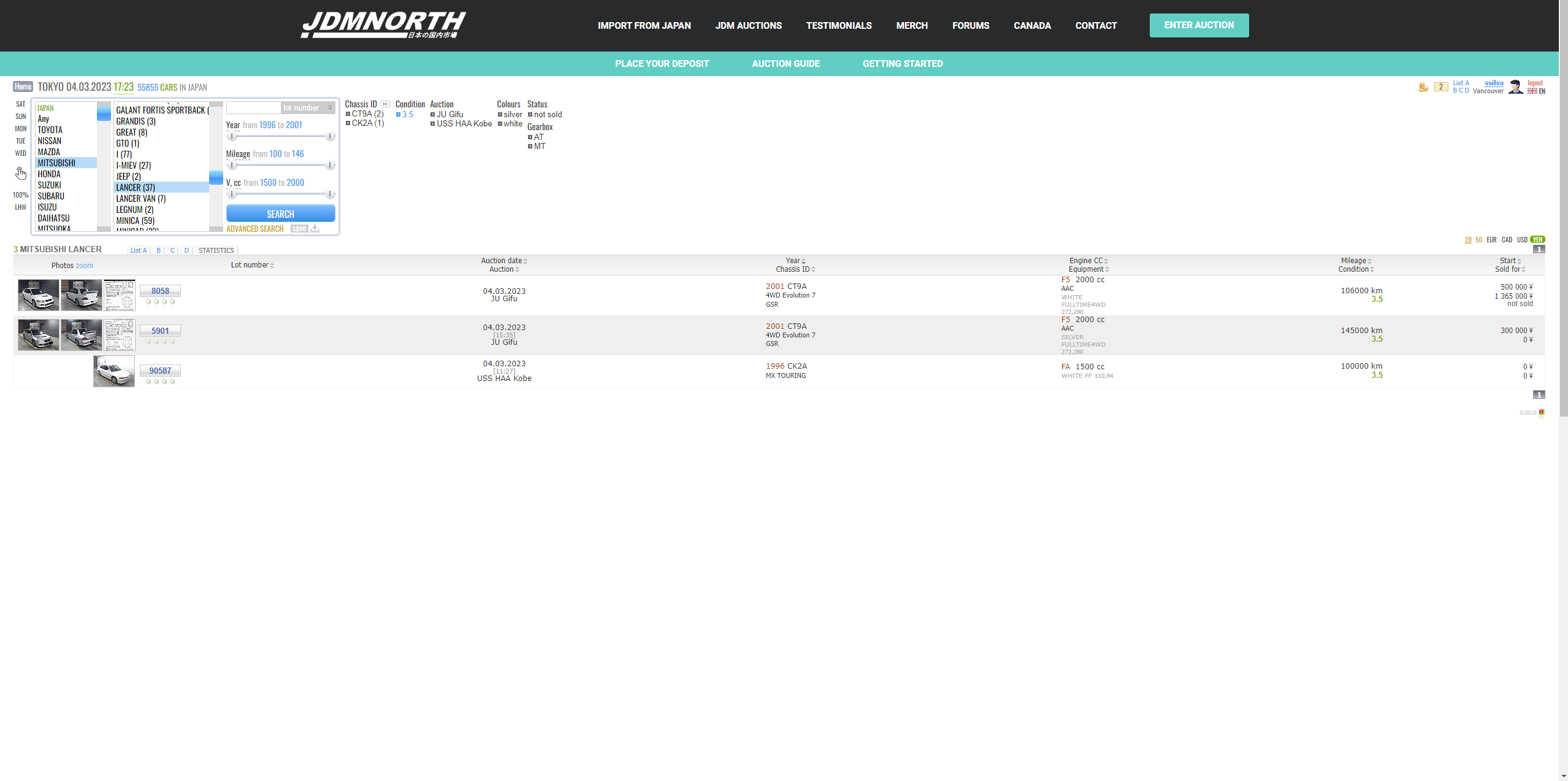
Step 6
In order to search for vehicles, you'll have to select the fields relevant to your vehicle search. In this example, I selected Mitsubishi / Lancer / 1996 to 2001 / Grade 3.5. You can also change the currency to reflect your local currency for a better understanding of average prices / sold prices. When you find a vehicle you're interested in viewing, click on it's ID Number (Beside the photos, Box with Blue Digits, above the star icons)
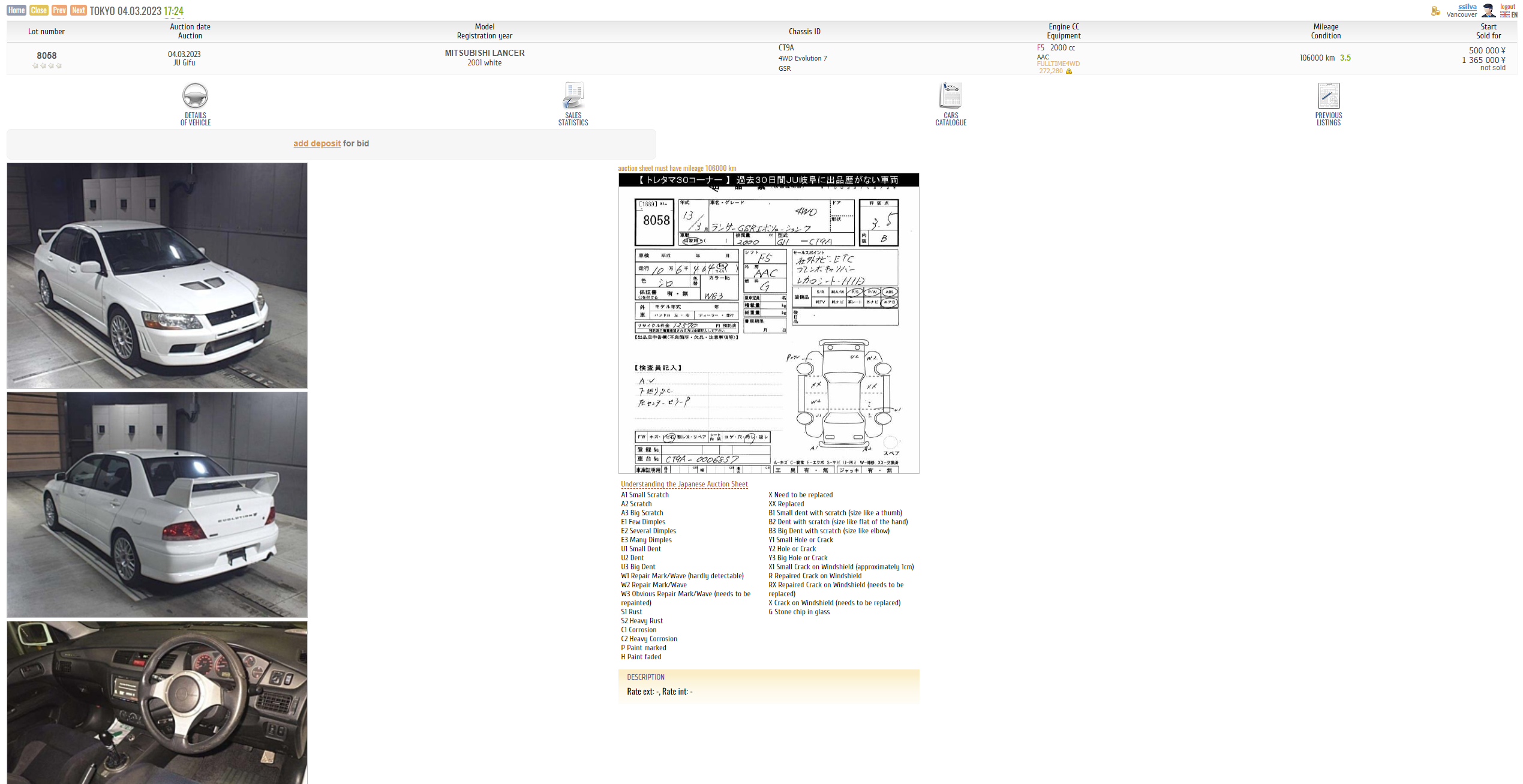
Step 7
This is what a typical auction page will look like for a vehicle, it will feature it's information on the top, photos on the left side and it's auction sheet on the right. If you're interested in additional information or bidding on a vehicle, please reach out with either the URL or the Lot Number (Top Left). For a quick idea on the condition of a vehicle, please refer to the "Auction Guide".